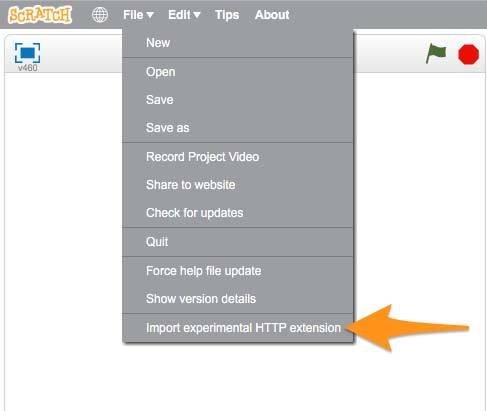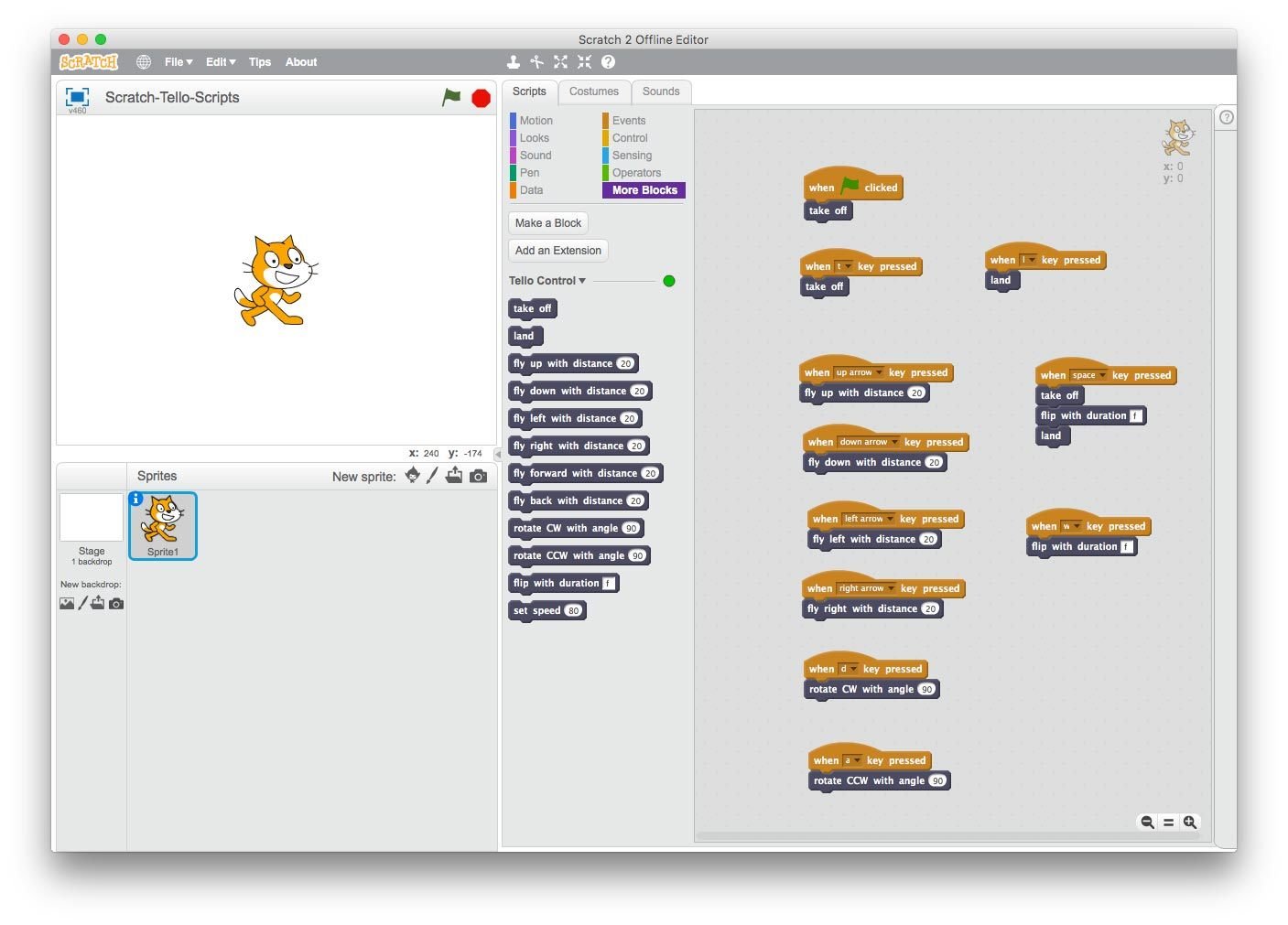Program Tello drone to do backflips with Scratch!
The RYZE Tello drone was released earlier this year and is a small fun drone. The ability to use it with a bluetooth controller and program the drone to move and do flips really caught my attention though. And for under $100! If you're on the fence about buying one, I'd urge you to get it. I love flying the Tello indoors when the weather outside doesn't allow me to fly my bigger drones.
To start programming your Tello drone, you'll need to download a few things before we get started.
Download and Install Node
You'll need to download the latest version of node.js here. Once downloaded, install node using the on screen dialog box just like any other application.
Download and Install Scratch 2
Download Scratch 2 here. What is scratch? Scratch is a visual way of learning programming. It lets you visually create blocks of code that you can run to see how they work! It's pretty cool and easy to get the hang of. Made by the MIT Media Lab.
If you're downloading this on a mac, you'll have to download the latest version of Adobe Air as well. The Scratch download page helps you with this.
Download Tello Files from RYZE
The two files were concerned with here are the Tello.js & Tello.s2e. The Javascript file we'll use to make your computer and Tello talk to each other over Wi-fi and the Tello.s2e is what we'll import into Scratch 2 to give us access to some cool blocks.
Download the Tello files here.
Install Tello blocks into Scratch 2
To add the Tello functionality to Scratch, we'll need to install the blocks by holding Shift and pressing the File menu, this will enable "Import experimental HTTP extension" in the menu - select it and navigate to the Tello.s2e file on your hard drive.
Start Node
Find the folder we downloaded from RYZE and copy the pathname using Command + Option + C. Open the Terminal on your machine and type in "node Tello.js". The process looks like this.
Press enter to go to the folder.
Congrats! Now your Node server is running! Let's open Scratch and see if our light is green or red. (It should be green).
In Scratch, under More Blocks we have a green light! This means everything is working as expected.
Here are a few ideas of what you can do with the Tello in Scratch! I recommend trying these scripts out in an open area! Always remember to have a take off and a land script so you can safely land the Tello drone if you ever need to!